C: စီေကာ္လန္ကို ဖြင့္ရင္ Shut Down က်သြားတတ္ပါသလား။
ဒါဆိုရင္ ကြန္ျပဴတာက အရမ္းကို ေႏွးေနျပီး အလုပ္မတြင္က်ယ္တဲ့ အျပင္ Auto Shutdown ေတြေၾကာင့္ ကိုယ့္ဖန္တီးမႈေတြကိုပါ ဖ်က္ဆီးေႏွာက္ယွက္ေနပါျပီ။
ျဖစ္ႏိုင္ေျခမ်ားထဲက တစ္ခုကိုေျပာရမယ္ဆိုရင္ သင့္ကြန္ျပဴတာထဲမွာ bar311.exe ဆိုတဲ့ဗိုင္းရပ္စ္တစ္မ်ိဳးက ေသာင္းက်န္းေနပါျပီ။
ဘယ္လိုသိႏိုင္မလဲဆိုေတာ့ Window Task Manager ကို Ctrl + Alt + Del ကိုႏွိပ္ျပီး ဖြင့္လိုက္ပါ။ ျပီးရင္ Processec Tab မွာရွိတဲ့ စာရင္းထဲမွာ bar311.exe (သို႔) photos.zip.exe (သို႔) password_viewer.exe ဆိုတာေတြ ရွိေနရင္ ေသခ်ာပါျပီ။
ဒါဆုိရင္လုပ္ရမွာက
၁။ ျမင္ေနရတဲ့ bar311.exe (သို႔) photos.zip.exe (သို႔) password_viewer.exe ဆိုတဲ့ ဖိုင္ေတြကို Select လုပ္ျပီး ညာဘက္ေအာက္ေထာင့္မွာရွိတဲ့ End Process ကိုႏွိပ္ျပီးပိတ္လိုက္ပါ။
၂။ Start Menu မွာရွိတဲ့ Run ကို ဖြင့္ပါ။ Window + R ကိုႏွိပ္ျပီးလည္း ဖြင့္ႏိုင္ပါတယ္။ ျပီးရင္ regedit လို႔ရိုက္သြင္းျပီး Ok ႏွိပ္လိုက္ပါ။
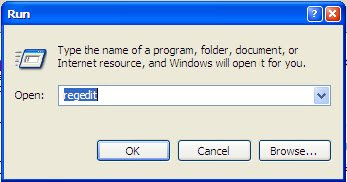
Ok ႏွိပ္လိုက္လို႔ Registry Editor ဆိုတဲ့ Window ေပၚလာျပီး ေအာက္မွာ ျပထားတဲ့ ဖိုင္လမ္းေၾကာင္းအတိုင္းသြားျပီး ေရးထားတဲ့အတိုင္းလုပ္ပါ။
(က) [HKEY_LOCAL_MACHINE\Software\Microsoft\Windows NT\CurrentVersion\Winlogon]
ျပီးရင္ userinit ကို Double-Click လုပ္လိုက္ပါ။ ေပၚလာတဲ့ Box ထဲမွာ userinit.exe.bar311.exe ဆိုတာေတြ႕ပါလိမ့္မယ္။ အဲဒါေလးကို userinit.exe လို႔ ေျပာင္းျပီးရိုက္ေပးလိုက္ပါ။ ျပီးရင္ Ok ေပါ့။
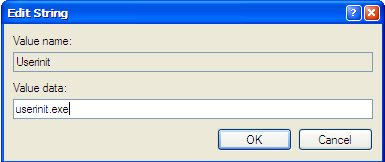
(ခ) [HKEY_CURRENT_USER\Software\Microsoft\Windows\CurrentVersion\Explorer\Advanced]
ျပီးရင္ ဒီဖိုင္ ၃ ခုကို Delete လုပ္ပါ။
“Hidden”=dword:00000001
“HideFileExt”=dword:00000000
“ShowSuperHidden”=dword:00000001
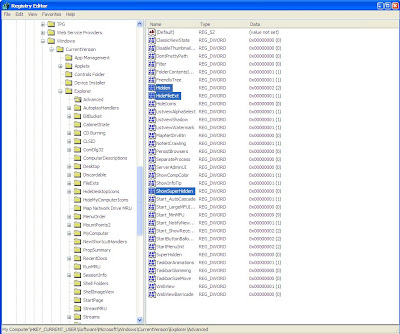
(ဂ) [HKEY_CURRENT_USER\Software\Microsoft\Command Processor]
ျပီးရင္ Autorun ဆိုတဲ့ ဖိုင္ကို Delete လုပ္ပါ။
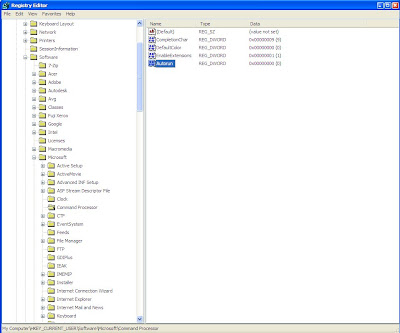
၃။ ဒီအဆင့္ေတြအားလံုးျပီးျပီဆိုရင္ My Computer ထဲမွာ Search နဲ႔ bar311 လို႔ရိုက္ျပီးရွာပါ။ bar311 ပါတဲ့ဖိုင္ေတြ အကုန္ Delete လုပ္ပါ။
၄။ ေနာက္ဆံုးအဆင့္ကေတာ့ Notepad ကိုဖြင့္ျပီး ေအာက္မွာျပထားတဲ့စာေတြကိုရိုက္ျပီး remove.bat ဆိုတဲ့နာမည္နဲ႔ တစ္ေနရာရာမွာSave လိုက္ပါ။
@echo off
del /a /f c:\Windows\bar311.exe
del /a /f c:\Windows\password_viewer.exe
del /a /f c:\Windows\photos.zip.exe
del /a /f c:\Windows\pc-off.bat
pause
Saved လုပ္ထားတဲ့ ဖိုင္ကို Double-Click လုပ္ျပီး Run လိုက္ရင္ bar311.exe ဆိုတဲ့ ဗိုင္းရပ္စ္က လံုးဝ ေပ်ာက္သြားပါျပီ။
ဒီဗိုင္းရပ္စ္ကို Memory Stick ေတြကေနဝင္တာမ်ားျပီး CD ေတြမွာလဲပါလာတတ္ပါတယ္။ Anti-Virus ေတြလည္း Alarm မျပတာေၾကာင့္ မသိႏိုင္ပါဘူး။ ဗိုင္းရပ္စ္ရွိတဲ့ Memory Stick ကို USB Port မွာ ထိုးလိုက္တာနဲ႔ ကူးစက္ဝင္ေရာက္သြားပါလိမ့္မယ္။
ဗိုင္းရပ္စ္ရန္မွ ကင္းေဝးႏိုင္ၾကပါေစ။
http://pc-linux-tutorials.com/bar311exe-virus/
http://edzzy.i.ph/blogs/edzzy/2008/03/19/command-prompt-pc-shuts-down/
http://renanorola.i.ph/blogs/renanorola/2008/04/07/how-to-remove-bar311exe-virus/
ကေဖာ္ျပခ်က္မ်ားကို ျဖည့္စြက္ေရးသားပါသည္။

No comments:
Post a Comment
အခုလို လာေရာက္အားေပးၾကတာ အထူးပဲ ၀မ္းသာ ပီတိျဖစ္ရပါတယ္ဗ်ား ... ။ေက်းဇူးအထူးတင္ပါတယ္။
ေက်ာ္ထက္၀င္း နည္းပညာ (ဘားအံ)
www.kyawhtetwin.blogspot.com