ကၽြန္ေတာ္တုိ႕ USB Drive မွ Autorun.inf virus အကုိက္ခံတဲ႕ ဘယ္လို ရွင္းမလဲ ဆုိတာကုိ ျပီးကတဲ႕ ေန႕က မိတ္ေဆြတစ္ေယာက္ ေမးတာကုိ ေျဖေပးခဲ႕တာကုိ ဒီမွာ ျပန္တင္ေပးလုိက္တာပါ။ ကၽြန္ေတာ္က ဒီနည္းကုိ သင္ျပေပးခဲ႔တာက ကၽြန္ေတာ္ အကုိ ကုိရုပ္ဆုိးျဖစ္ပါတယ္။ ဒီနည္းကုိ ကၽြန္ေတာ္ မိတ္ေဆြက ေမးေတာ႔ အေတာ္ျဖစ္သြားတာ ။ ဒါနဲ႕ ဆုိဒ္မွာ တင္ေပးဖုိ႕ပါ အၾကံရလုိက္တယ္။ သူမ်ား တင္ေပးျပီးသာဆုိလာေတာ႕ ကၽြန္ေတာ္ မသိဘူး။ ဒါေပမဲ႕ ကၽြန္ေတာ္ သူငယ္ခ်င္းေတြ သတ္တဲ႕ နည္းေလးကုိ ဆုိဒ္မွာ မေရးတင္ဘူးေသးလုိ႕ တင္ျပေပးလုိက္တာ။ ေျပာေနက်တယ္။ USB , CD, DVD ေတြကေန Autorun.inf virus ကုိက္ခဲ႔လ်င္ ေအာက္ပါအတုိင္း သက္ႏုိင္ပါတယ္။ ဒါမ်ဳိးေတြကို အေတာ္မ်ားမ်ားေရးျပီးက်ျပီဆိုတာ သိတယ္။ သို႕ေသာ္ ကၽြန္ေတာ္ ဆုိဒ္မွာ လာလည္က်တဲ႕ သူေတြမွာ အေျခခံသမားေတြလည္ပါတယ္။ အတန္အသင္႕သမားေတြလဲ ပါတယ္။ ကၽြမ္းက်င္သမားေတြလည္ ေရာက္လာတက္တာရွိတယ္။ ဒါေၾကာင္႔ တင္လုိက္တယ္။ ဒါမ်ဳိးမလုပ္ခ်င္လည္ Software ပါ တင္ေပးလိုက္တယ္။
1. Safe mode ကုိ သြားဖုိ႕ အတြက္ မိမိ ကြန္ပ်ဴတာကုိ Restart ခ်လုိက္ပါ။ Windows တက္ေနတုန္းမွာ F8 key ကုိ ႏုိပ္႔ေပးထားပါ ။ ေအာက္က ပုံကုိၾကည္႔ပါ။
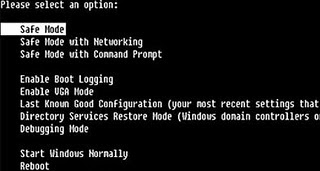
2. Start >> Run >> cmd လုိ႕ ရုိက္ျပီ command prompt ကုိ ဖြင္႔လုိက္ပါ။
Cd X: ( x = မိမိ အသုံးျပဳမည္႕ Drive Name ကုိ ရုိက္ပါ။ ) ရုိက္ျပီ Enter ေခါက္ရမွာျဖစ္ပါတယ္။ ( သုိ႔မဟုတ္)
Cd\ ဆုိျပီ root directory ကုိ သြားရမွာျဖစ္ပါတယ္။
3. ျပီတာနဲ႕ autorun file ရဲ႕ attributes ကုိ ေျပာင္းေပးရမွာျဖစ္ပါတယ္။ ေအာက္မွာၾကည္႔ပါ။ cmd မွာ ေအာက္က attribute ကုိ အရင္ရုိက္ပါ။
Attrib –h –r –s autorun.inf
ရွင္းလင္းခ်က္
-h = remove Hidden property
-r= remove Read only property
-s=remove System files property
အဲ႕ဒီလုိ ရုိက္ျပီးတာနဲ႕ files ကုိ Delete ရမွာျဖစ္ပါတယ္။ cmd မွာေအာက္က code ကို ထပ္ရိုက္ရမွာျဖစ္ပါတယ္။
Del –h –r –s autorun.inf
ျပီးတာနဲ႕ မိမိ computer ကုိ Restart ခ်လုိက္တာနဲ႕ မိမိ လုပ္ခဲ႔တဲ႕ Drive ကုိ open ႏုိင္ပါျပီ။
ွွSoftware
Software သမားေတြအတြက္ ၾကိဳတင္ကာကြယ္ေပးမည္႔ Panda USB Vaccine users ေလးနဲ႕ တင္ျပေပးလုိက္တယ္။ Software အေၾကာင္းအၾကမ္းဖ်င္းေျပာျပမယ္။ သူ႕မွာ အပုိင္းႏွစ္ပုိင္း ပါ၀င္တယ္။
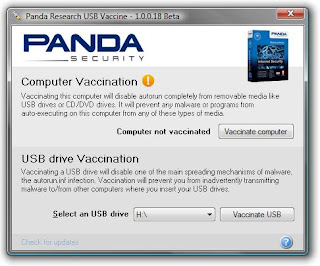 Computer Vaccination
Computer Vaccinationသူကေတာ့ ဘယ္လုိ CD/DVD Drive နဲ႔ USB Drive ေတြရဲ႕ autorun ကိုမဆုိ Disable လုပ္ေပးတဲ႕ေနရာမွာ အသုံးျပဳေပးတဲ႕ Tool ျဖစ္တယ္။။ တကယ္အသုံးတဲ႕ပါတယ္။
USB Drive Vaccination
သူ ကေတာ့ malware ေတြရဲ႕ auto ျဖန္႕ေ၀မႈ႕ေတြကုိ ကာကြယ္ဖုိ႕အတြက္ USB Drive ေတြကုိ Autorun.inf ေတြကုိ Disable ေပးႏုိင္ပါတယ္။ ဒါေၾကာင္႕အသုံးတည္႔လွပါတယ္။USB Drive ထဲမွာ autorun.inf ဖိုင္ကို Create, Read, Modifies, Delete လုပ္လို႔မရေအာင္ ကာကြယ္ေပးပါတယ္။
ဒီေဆာ့၀ဲလ္ကို Install လုပ္စဥ္မွာ Automatically Vaccinate ကိုေ႐ြးေပးခဲ့မယ္ဆိုရင္ USB Drive ကို တပ္လိုက္တိုင္း Vaccination လုပ္ေပးမွာျဖစ္ပါတယ္။ ဒီလို Vaccination လုပ္ထားတဲ့ USB Drive ကို ္ autorun ေတြ အလုပ္ လုံး၀ မလုပ္ႏဳိင္ေတာ႕ပါဘူး။ အက်ယ္ေတာ႕ ကုိယ္တုိင္သာေလ႕လာေပးေတာ႕။
Download

No comments:
Post a Comment
အခုလို လာေရာက္အားေပးၾကတာ အထူးပဲ ၀မ္းသာ ပီတိျဖစ္ရပါတယ္ဗ်ား ... ။ေက်းဇူးအထူးတင္ပါတယ္။
ေက်ာ္ထက္၀င္း နည္းပညာ (ဘားအံ)
www.kyawhtetwin.blogspot.com