1. https://addons.mozilla.org/en-US/firefox/addon/1419 ဒါေလးကုိ အထက္ပါအဆင္႕ေတြအတုိင္း လုပ္လုိက္ပါ.ျပီရင္ ေအာက္ပါအတုိင္း လုပ္လုိက္ပါ။
2. ပထမဆုံ တစ္ေယာက္ရဲ႕ ေမးလ္ကုိ ဖြင္႔ထားပါ။ ေနာက္ www.google.com ကုိ New tab(ctrl+t) ေခၚ ျပီ ရုိက္ထည္႕လုိက္ပါ။
3. ျပီရင္ firefox မွ TooL မွ IE tab option ဆုိတာကုိclick လုိက္ပါ။
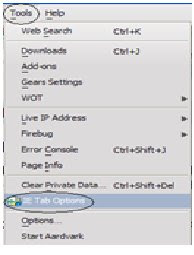
4. ေအာက္ပါအတုိင္း ထပ္က်လာပါမည္။ add ကုိ click လုိက္ပါ။ ျပီရင္ ဒုတိယလူရဲ႕ ေမးလ္ကုိ ရုိက္ျပီ၀င္လုိက္ပါ။ ဒါဆုိႏွစ္ေယာက္လုံး ဖြင္႔ျပီပါျပီ။ တစ္ခုဘဲလုိခ်င္ရင္လည္ မိမိတုိ႔ add ခဲ႔တာကုိ ေရြးျပီ delete လုပ္လုိက္ေပါ႔။ ကြၽန္ေတာ္ဖြင္႔ထားတဲ႔ ေမးႏွစ္ခုေတာ႔ မျပေတာ႔ဘူးေနာ္ လုပ္ၾကည္႔လုိက္ပါ။ သေဘာေပါက္သြားမွာပါ။
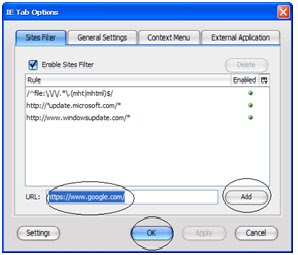

No comments:
Post a Comment
အခုလို လာေရာက္အားေပးၾကတာ အထူးပဲ ၀မ္းသာ ပီတိျဖစ္ရပါတယ္ဗ်ား ... ။ေက်းဇူးအထူးတင္ပါတယ္။
ေက်ာ္ထက္၀င္း နည္းပညာ (ဘားအံ)
www.kyawhtetwin.blogspot.com